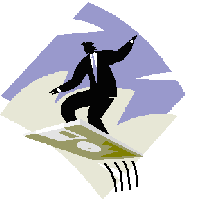 |
Download your copy of SICStus Prolog! |
Download and Installation for SICStus 4
NOTE: SICStus Prolog is
proprietary software and you need a valid license in order to use it. If
you do not already have such, visit
our ordering page for information.
NOTE: Your license code is confidential information.
You cannot disclose them to third parties or post them on the Internet.
|
Quick Start
In most cases the following installers will work.
See detailed instructions below if you have special requirements
or if you intend to integrate with third-party products like Java or Tcl/Tk.
Microsoft Windows
Download
the installer
and run it.
Detailed instructions below.
Apple macOS 12 Monterey or later
Download
the installer tar ball,
unpack it and run ./InstallSICStus.
This is an Intel/x86 version but also works well on newer Macs with Apple Silicon hardware, using the macOS built-in Intel emulator.
A native version for Apple Silicon is also available, below,
but it currently lacks the JIT compiler, and it is slower than the emulated Intel version.
Detailed instructions below.
Linux
Download
the installer tar ball,
unpack it and run ./InstallSICStus.
Detailed instructions below.
SPIDER IDE
Our powerful IDE is a separate download, see the SPIDER page for details.
Detailed Download and Installation Instructions
Prerequisites
In order to download and install the binary distributions, you need
the following:
-
Your license information, consisting of a site-name, expiration-date,
and a license code. This information is sent via email when
ordering a license.
License codes are version specific.
Codes for release 4.10 do not work for older versions (or newer version)
and vice versa.
- Certain library modules and other functionality require
optional third-party software. Such software is described here.
Usually these can be installed after installing SICStus, if needed.
-
Any other limitations are mentioned in the Release Notes.
Installation
Before installing, install any platform specific prerequisites, e.g. C
compiler and third-party libraries, as described below. Also, make
sure you have your license information (license-code, site-name, and
expiration date) handy.
When you are done installing, consult the release notes and user's manual for documentation.
If you are migrating code from release 3, the following sections may be useful:
What Is New In Release 4
and
Guide to Porting Code from Release 3
UNIX
This includes macOS and Linux.
Follow these steps:
-
Optionally, install the
C compiler
and the
third-party software
needed for some modules and for creating executables.
-
Download the binary distribution. Unpack by
typing:
% cat <downloaded-file>.tar.gz | gzip -cd | tar xf -
If tar reports an error, try GNU tar instead.
-
Execute the installation script by:
% cd sp-<version>-<platform>
% sudo ./InstallSICStus
and follow the instructions. You only need to use sudo if
you are installing SICStus in a global location, like /usr/local.
The installation script will ask you some questions about
your license, installation directory, locations of third-party
software, etc. If you don't understand the question, pressing return
will give you the default action which is probably what you
want.
Sample installation sessions: Ubuntu 18 prebuilt installation
and full installation.
CentOS 7 prebuilt installation
and full installation.
-
Launch the development system by executing
sicstus,
located in the installation path specified to InstallSICStus
(e.g. /usr/local/sicstus4.10.1/bin/sicstus).
-
The
sicstus command line tool provides only a minimal top-level, with no built-in command line editing.
For a full IDE (Integrated Development Environment), download and install SPIDER.
Windows
Follow these steps.
-
Optionally, download and install the prerequisites.
-
Optionally, install
the third-party
software needed for some modules.
-
Download the binary distribution.
-
Double-click on the downloaded
.exe file and follow the instructions.
-
Launch the development system by double-clicking on the
spwin
icon in the bin directory or use the shortcut in the Start menu.
-
The
spwin provides only a minimal top-level.
For a full IDE (Integrated Development Environment), download and install SPIDER.
Pre-Built Binary Distribution
On UNIX platforms,
if a C compiler is not available, you can install SICStus from a
"pre-built installation". Pre-built installations are available for
macOS
and Linux.
Pre-built installation is the default but the installation script will
ask whether you want to perform a full install instead.
A full install is recommended
if you intend to build executables or foreign
resources, using the tools spld and splfr,
or if you want to use any of the libraries that require third-party
products, i.e. library(odbc), library(bdb),
library(jasper), or library(tcltk).
Download Latest Version
Each binary distribution is available as a single file (gzipped
tar-file for UNIX platforms and a self-extracting executable for Windows
platforms). The latest versions are available by clicking on the links
below. Note that the gzipped tar-files have the suffix
.tar.gz and therefore are likely not to be recognized by your
web-browser. In that case use "Save link as..." or a similar command.
See also here for a table of links for
downloading optional third-party software, which is a prerequisite for
certain library modules and should preferably be installed before installing SICStus Prolog.
Operating system version numbers denote OS versions where the SICStus
Prolog distribution is supported.
In general, distributions will work also
on newer versions of the same operating systems.
| OS |
Hardware
(64-bit unless indicated) |
SICStus
version |
Download |
| Windows 10 |
Intel/x86 |
4.10.1 |
InstallSICStus
|
Intel/x86
32 bits |
4.10.1 |
please contact SICStus Support
|
macOS 12
[Monterey]
(Darwin 21.0.0) |
Intel/x86 |
4.10.1 |
tar ball
|
macOS 12
[Monterey]
(Darwin 21.0.0) |
Apple Silicon/ARM64 |
4.10.1 |
tar ball
|
Linux glibc2.28
(e.g. CentOS/RHEL 8) |
Intel/x86 |
4.10.1 |
tar ball
|
| ARM64/AARCH64 |
4.10.1 |
tar ball
|
If you need access to some other platform,
please contact SICStus Support.
Download Older Version
If you have an older license, you can download
SICStus Prolog 4.9
or
SICStus Prolog 4.8
below.
SICStus Prolog 4.9
| OS |
Hardware
(64-bit unless indicated) |
SICStus
version |
Download |
| Windows 10 |
Intel/x86 |
4.9.0 |
InstallSICStus
|
Intel/x86
32 bits |
4.9.0 |
please contact SICStus Support
|
macOS 12
[Monterey]
(Darwin 21.0.0) |
Intel/x86 |
4.9.0 |
tar ball
|
macOS 12
[Monterey]
(Darwin 21.0.0) |
Apple Silicon/ARM64 |
4.9.0 |
tar ball
|
Linux glibc2.28
(e.g. CentOS/RHEL 8) |
Intel/x86 |
4.9.0 |
tar ball
|
| ARM64/AARCH64 |
4.9.0 |
tar ball
|
SICStus Prolog 4.8
| OS |
Hardware
(64-bit unless indicated) |
SICStus
version |
Download |
Windows 8/10
VC16 (VS2019) |
Intel/x86 |
4.8.0 |
InstallSICStus
|
Intel/x86
32 bits |
4.8.0 |
please contact SICStus Support
|
macOS 10.15
[Mojave]
(Darwin 18.0.0) |
Intel/x86 |
4.8.0 |
tar ball
|
macOS 11.4
[Big Sur]
(Darwin 20.0.0) |
Apple Silicon/ARM64 |
4.8.0 |
tar ball
|
Linux glibc2.28
(e.g. CentOS/RHEL 8) |
Intel/x86 |
4.8.0 |
tar ball
|
| ARM64/AARCH64 |
4.8.0 |
tar ball
|
POWER
Little Endian |
4.8.0 |
please contact SICStus Support
|
Linux glibc2.17
(e.g. CentOS/RHEL 7.4) |
Intel/x86 |
4.8.0 |
tar ball
|
|

