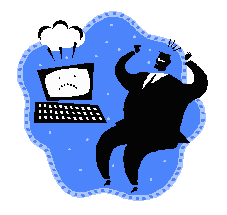 |
Don't panic! |
Don't Panic! (older releases)
This page contains items from the main Don't
Panic page that do not apply to the latest release of SICStus
Prolog.
Known Bugs and Some Provisional Fixes SICStus 4.8.0
Known Bugs and Some Provisional Fixes SICStus 4.7.1
- Crashes on Windows 11 with 64-bit version of SICStus. This probably affects older versions of SICStus as well. This problem has been fixed in forthcoming 4.8.0.
A workaround is to turn off the jit compiler, i.e. start SICStus with the system property SP_JIT set to disabled. One way to do this is:
sicstus.exe -DSP_JIT=disabled
You can also set the environment variable SP_JIT to
disabled in the shell (or globally) before starting SICStus.
Known Bugs and Some Provisional Fixes SICStus 4.7.0
- Installer complains about missing
config.sub file (SICStus 4.7.0 on Linux and macOS, fixed in 4.7.1).
When doing a full install, i.e. not the default "pre-built" install, the installer will fail with a message similar to
$ sudo ./InstallSICStus
...
Configuring system. This may take a few minutes...
Configuration phase failed. Output:
configure: error: cannot run /usr/bin/sh ./config.sub
...
Installation aborted.
A workaround is to download the missing file into the same folder as
where InstallSICStus is located, e.g.
$ curl --output config.sub https://git.savannah.gnu.org/cgit/config.git/plain/config.sub
You can then start the installer again (it will remember your previous answers to any questions).
|

