placePlace simply places the slave widgets in the master at the given
x and y coordinates. It displays the widgets with the given width and
height. For example (see also library('tcltk/examples/ex17.tcl')):
button .b1 -text b1
button .b2 -text b2
button .b3 -text b3
place .b1 -x 0 -y 0
place .b2 -x 100 -y 100
place .b3 -x 200 -y 200
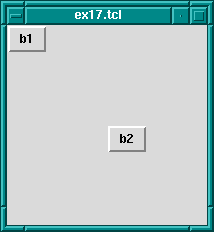
place Geometry Managerwill place the buttons .b1, .b2, and .b3 along a
diagonal 100 pixels apart in both the x and y directions. Heights and
widths can be given in absolute sizes, or relative to the size of the
master in which case they are specified as a floating point proportion
of the master; 0.0 being no size and 1.0 being the size of the master.
x and y coordinates can also be specified in a relative way, also as a
floating point number. For example, a relative y coordinate of 0.0
refers to the top edge of the master, while 1.0 refers to the bottom
edge. If both relative and absolute x and y values are specified then
they are summed.
Through this system the placer allows widgets to be placed on a kind of rubber sheet. If all the coordinates are specified in relative terms, then as the master is resized then so will the slaves move to their new relative positions.