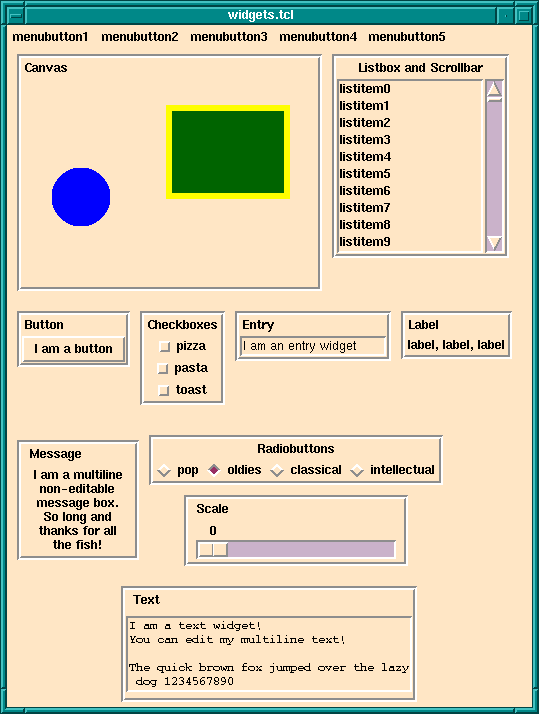10.37.3.2 Types of Widget
In Tcl/Tk there are currently 15 types of widget.
In alphabetical order they are
(see also library('tcltk/examples/widgets.tcl')):
button- a simple press button
canvas- is a container for displaying “drawn” objects such as lines,
circles, and polygons.
checkbutton- a button that hold a state of either on or off
entry- a text entry field
frame- a widget that is a container for other widgets
label- a simple label
listbox- a box containing a list of options
menu- a widget for creating menu bars
menubutton- a button, which when pressed offers a selection of choices
message- a multi-line text display widget
radiobutton- a button used to form groups of mutually interacting buttons
(When one button is pressed down, the others pop up.)
scale- is like a slider on a music console. It consists of
a trough scale and a slider. Moving the slider to a position on the scale
sets the overall value of the widget to that value.
scollbar- used to add scrollbars to windows or canvases. The scrollbar
has a slider, which when moved changes the value of the slider widget.
text- a sophisticated multi-line text widget that can also display
other widgets such as buttons
toplevel- for creating new standalone toplevel windows. (These windows are
containers for other widgets. They are not terminal windows.)
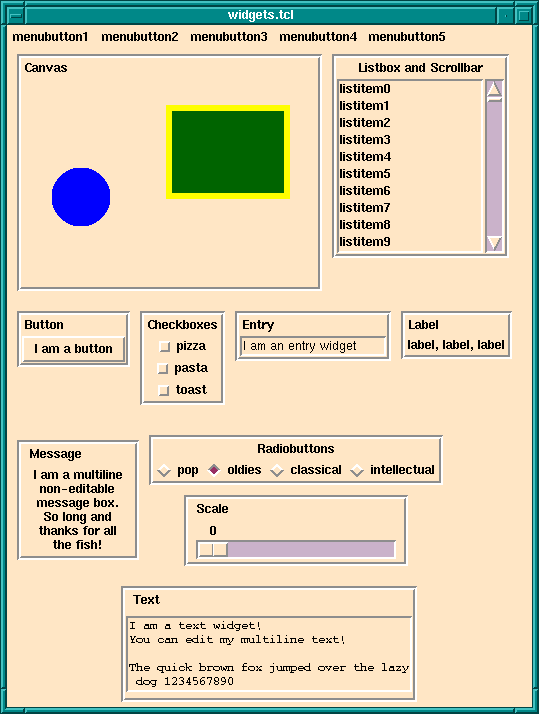
Meet The Main Tk Widgets
Send feedback on this subject.