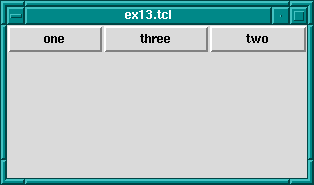There is an option to change how a slave is displayed if its allocated
space is larger than itself. Normally it will be displayed
centered. That can be changed by anchoring it with the -anchor
option. The option takes a compass direction as its argument:
n, s, e, w, nw, ne, sw,
se, or c (for center).
For example, the previous example with the resizing buttons displays
the buttons in the center of the window, the default anchoring point.
If we wanted the buttons to be displayed at the top of the window
then we would anchor them there thus; see also library('tcltk/examples/ex12.tcl'):
button .b1 -text "one"
button .b2 -text "two"
button .b3 -text "three"
pack .b1 .b2 .b3 -side left -fill x -expand 1 -anchor n
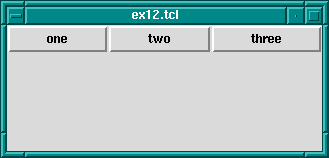
Each button is anchored at the top of its slice and so in this case is displayed at the top of the window.
The packing order of widget can also be changed. For example,
pack .b3 -before .b2
will change the positions of .b2 and .b3 in our examples.